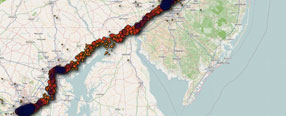We are glad to present the main form of our dispatch module. This extra to the ADAM602 windows-based application permits dispatchers to have the basic data that is expected for a dispatcher to deal with their field officials. The following is the element list:
Dispatch Location to Map (Live Map) :
The completely intuitive guide permits you to parchment, container and zoom to get the basic data that is expected for a dispatcher to deal with their field officers:
- All components are shown progressively.
- Officer positions are pondered by the guide.
- Officer status changes are shown.
- Whenever an officer conjures the “reinforcement required” status, the officer symbol will change and the map will zoom and focus on the officer area.
- Zoom can be controlled by means of mouse-wheel looking over. If a mouse-wheel is inaccessible, you can zoom in by right-tapping on the map.
- Right tapping on the map permits you to leap to any of your record areas or to any officer.
- Tapping on a record area shows the record’s post orders.
- Tapping on an officer gives you the choice to
- 1) send dispatch
- 2) send data to ADAM602 clients
- 3) send texts to adam602 clients
- 4) change the officer’s status on the map and view general data about the official.
- A limitless number of guides can be opened to help various locales, regions, and zones related to your association. Assuming that you have various screens associated with your workstation, you can open guides across screens for genuine dispatch community support.
- Geofences from all records related to your organization are shown.

Create and Manage Dispatch Items
At the point when a dispatcher gets a call, they can relegate and dispatch the data to an essential field officer, and add a helping officer to the call. All officers will get a warning on their PC or advanced mobile phone that contains the data in regards to the dispatched call. The dispatcher will likewise refresh the dispatch calls as more data opens up, and when the dispatched call is settled, a dispatch report is messaged to the beneficiaries recorded for the record.

Live Viewer:
Is an assortment of printed data that permits you to see the large amount of information that is going into the Destiny Secure System.
- All GPS position changes are shown.
- The source and beneficiary of a text is shown. The substance of the message is not.
- The source and beneficiary of a record move are shown. The record, itself, isn’t.
- The source of a transmission message is shown. The substance of the message is not, notwithstanding, all clients signed into ADAM602 get communicated messages.
- Notice that an officer has changed status is shown.
- Notice that an officer has transferred a report. The kind of report and it’s record id are shown.
- The dispatcher can channel the message types recorded previously.
- At the point when officers change status (f keys), comparing passage matches status tone.

Tour Tags (QR Watcher):
QR Watcher is a guard tour monitoring system special case highlight that will graphically illuminate the accompanying dispatch:
- Show any upcoming guard tour scans to be performed in yellow 5 minutes prior to their performance.
- At the point when the officer outputs the QR code from the time indicated, up to the effortlessness period wanted, the shading changes to green.
- Right when guard tour isn’t performed before the finish of the elegance time frame, concealing changes to red and moreover passes a SMS or email notice to manager.

Live Location Tracker:
This feature allows you to track an officer’s live location. The map is generally revolved around this client. This element is valuable for circumstances where you might want to follow the developments of an officer for a drawn-out timeframe.

Watch Multiple Officers Simultaneously With Cycler Feature:
There many be circumstances where you need to “watch” various officers all the while, yet your screenland is restricted. The cycler permits you to choose however many officers as you wish, independently show their area on the map for 5 seconds, and afterward cycle to the following officer. Assuming that you wish to follow different officers from a similar screen, you can burn through the officers’ choice where the guide will show each officer’s area for 5 seconds, then cycle to the following officer.

Tracking History:
Track your fleet position history graphically on a map with intervals of at least 30 seconds.